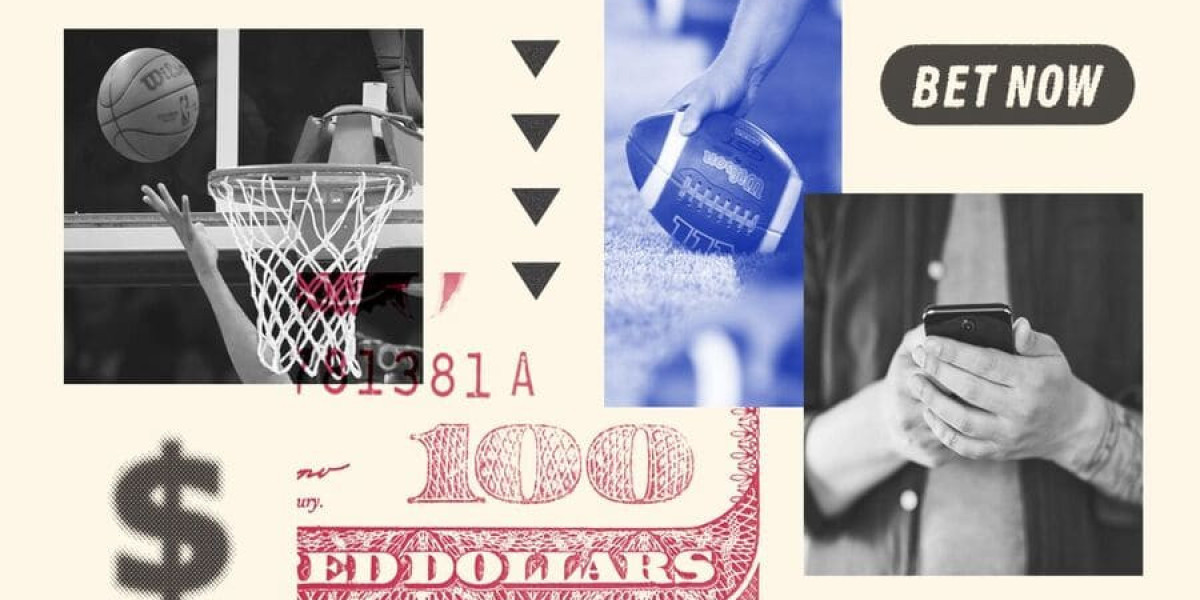-
Free Fire often launches advance servers prior to major updates to identify bugs and gauge player feedback.
-
Players can report any issues they encounter on these servers through the official platform, earning rewards, including 1,000 FF diamonds for their contributions.
-
The highly anticipated OB43 update is on the horizon, and with it comes the pre-registration for its advance server.
-
By pre-registering, you stand a chance to receive an activation code, granting you access to the server where you can explore the new features being tested.
-
Note that activation codes are limited, meaning not every registered player will receive one.
-
This guide outlines the steps to pre-register for the OB43 advance server and discover what exciting updates Garena has planned.
-
The pre-registration period for the Free Fire OB43 advance server runs from January 5, 2024, to January 19, 2024.
-
Completing your registration could lead to obtaining an activation code, allowing you to experience the potential new elements before they are officially launched.
-
Follow these steps to successfully pre-register for the OB43 advance server: - Step 1: Launch your preferred web browser
and search for "Free Fire OB43 Advance Server"
or directly access the provided link.
-
Step 2: Sign in using your Facebook
or Google account that is linked to your Free Fire profile.
-
Step 3: Provide a valid email address.
-
Step 4: Refresh the webpage
and wait for the activation code to appear.
By following these steps, you can obtain the activation code required to access the Advance Server.
Additionally, the webpage includes a link to download the APK file for the server, which will go live on January 5, 2024.
Keep in mind that the APK may require over 1.0 GB of storage, excluding any extra in-game downloads.
How to Report Bugs for Free Fire Diamonds on the OB43 Advance Server?
1. Test the new features thoroughly
and note any glitches or crashes you encounter.
-
Take screenshots or record videos of the bugs
to provide visual evidence when reporting.
-
Access the reporting section in the Advance Server
where you can submit your findings.
-
Include detailed descriptions of the issues,
along with the steps to reproduce them.
-
Submit your report and wait for feedback;
successful reports may reward you with Free Fire diamonds.
Participating in the Free Fire OB43 Advance Server is a fantastic way to earn free diamonds.
Here's how you can effectively report bugs and potentially receive rewards:
-
Join the Advance Server: Start by playing in the OB43 Advance Server.
-
Identify Issues: If you encounter any glitches or bugs, make sure to document them by taking screenshots or recording videos.
-
Access the Official Page: Navigate to the official Advance Server webpage dedicated to bug reporting.
-
Locate the Bug Report Section: Find the "bug report" area on the page.
-
Submit Your Findings: Provide the screenshot or video along with a detailed description of the bug you faced.
By following these steps, you could earn yourself 1,000 Free Fire diamonds.
Stay updated with Sportskeeda for redeem codes that can help you acquire free skins and emotes in Free Fire.
Free Fire Diamond: Usage and Acquisition
Free Fire Diamonds are the premium in-game currency used in Free Fire to acquire exclusive items like character skins, costumes, weapons, and other cosmetic upgrades. Players can obtain these diamonds through in-game purchases, participating in events, completing missions and challenges, and earning rewards from various game modes. Additionally, they can be directly purchased from game trading platforms, providing a convenient way to enhance their in-game currency reserves.
Free Fire top up on LootBar
If players want to top up Free Fire Diamond, they may want to consider the LootBar game trading platform. This global and secure platform offers a professional and convenient service for Free Fire top up , ensuring that players can quickly and safely acquire their desired Free Fire Diamond. With a variety of payment methods and 24/7 online customer service, players worldwide can enjoy a seamless experience when purchasing free fire diamond code s.
Moreover, LootBar provides attractive pricing options, including various discounts and occasional promotions. Players can benefit from up to 20% off on certain items, making it a cost-effective choice for Free Fire Diamond top up. Whether it's for immediate access to premium content or saving on in-game purchases, LootBar stands out as a reliable option for enhancing the Free Fire gaming experience.
How to top up Free Fire on LootBar
To top up Free Fire Diamonds on the LootBar trading platform, start by visiting the official website at https://lootbar.gg . Once there, select your preferred language and currency type, and log in to your account. Next, navigate to the top-up column and choose the game you wish to top up, in this case, select Top Up > Free Fire. After selecting the game, decide on the amount of diamonds you want to purchase and click on “Top-up Now”.
You will then be prompted to enter your Free Fire UID. Once entered, click on Top-up to proceed. Choose your preferred payment method from the available options and complete the payment process. After the payment is successful, the diamonds will be credited to your Free Fire account, allowing you to enjoy the premium features within the game.